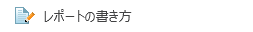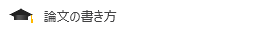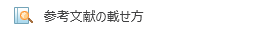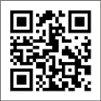資料紹介
2-159-548-02 (1)
Tab letop Stand
2004 Sony Corporation Printed in Japan
SU-50FW
安全のために
ソニー製品は安全に充分に配慮して設計されています。しかし、まちがっ
た使いかたをすると、転倒などにより死亡や大けがなど人身事故につながる
ことがあり、危険です。事故を防ぐために次のことを必ずお守りください。
• 安全のための注意事項を守る。
組み立て説明書
Mounting Instructions
Instructions de montage
Montageanleitung
Instrucciones de montaje
Instruzioni per il montaggio
安装说明书
お買い上げいただきありがとうございます。
安全のための注意事項を守らないと、人身事故になることが
あります。
この組み立て説明書には、事故を防ぐための重要な注意事項と製品の取り
扱いかたを示してあります。この組み立て説明書をよくお読みのうえ、製
品を安全にお使いください。お読みになったあとは、いつでも見られると
ころ
 All rights reserved.
All rights reserved.
資料の原本内容
2-159-548-02 (1)
スタンドに取り付けたディスプレイにぶら下がらない
外形寸法 / Dimensions / Dimensions
English
The SU-50FW is a Tabletop Stand exclusively for the FWD-50PX1/50PX1N
スタンドが転倒して、大けが、死亡などの原因となること
があります。
Flat Panel Displays.
Follow the instructions to assemble the Tabletop Stand and install your
Tabletop Stand
96.6 (3 13/16)
display to it.
製品の上に乗らない、
重いものを乗せない
組み立て説明書
倒れたり、落ちたり、壊れたりして、けがの原因になるこ
とがあります。
Align the screw holes on the Main Bracket with the corresponding holes on
600 (23 5/8)
the Stand. Secure the Main Bracket to the Stand using the screws. A
Use nine +K6× 12 screws (supplied).
電源コードを傷つけない
Installing the Flat Panel Display
設置時に電源コードをふんだりはさみこまないでくださ
い。電源コードを傷つけると、火災や感電の原因となるこ
とがあります。
430 (18 /16)
Before installation, remove the Cable Cover on the display and connect all
改造しない
安全のための注意事項を守らないと、人身事故になることが
改造するとテーブルトップスタンドの強度が低下し、ディ
スプレイが転倒してけがの原因となることがあります。
あります。
the cables to the Flat Panel Display.
587.4 (23 1/8)
お買い上げいただきありがとうございます。
200 (7 7/8)
15
Mounting Instructions
Instructions de montage
Montageanleitung
Instrucciones de montaje
Instruzioni per il montaggio
安装说明书
Assembling the Tabletop Stand
1 Remove the Cable Cover. B
2 Put four hooks on the rear of the display in the corresponding holes on
the Main Bracket of the Tabletop Stand, then slide the display straight
この組み立て説明書には、事故を防ぐための重要な注意事項と製品の取り
downward. C
扱いかたを示してあります。この組み立て説明書をよくお読みのうえ、製
品を安全にお使いください。お読みになったあとは、いつでも見られると
Warning
A
ころに必ず保管してください。
• Two persons should work together on the installation.
• Before securing the display to the Stand, check to make sure that all
hooks are properly hooked in the corresponding holes.
• Bundle the cables and draw them through the hole on the Stand.
11
364 (14 /32)
SU-50FW
482 (18 31/32)
メインブラケット/
Main Bracket/
Console principale
2004 Sony Corporation Printed in Japan
3 Secure the display to the Stand. D
Use four +PSW 5×16 screws (supplied).
4 Route the cables inside of the Stand and attach the Cable Cover again,
安全のために
then caps. E
ソニー製品は安全に充分に配慮して設計されています。しかし、まちがっ
• 安全のための注意事項を守る。
スタンド/Stand/Support
注意を促す記号
287.9 (11 11/32)
警告表示の意味
組み立て説明書および製品では、
次のよ
B
うな表示をしています。表示の内容をよ
く理解してから本文をお読みください。
727.8 (28 21/32)
ネジ/Screws/Vis
ことがあり、危険です。事故を防ぐために次のことを必ずお守りください。
857.7 (33 25/32)
5 Anchor the Stand to a wall. Draw a wire (or the like) through the holes
た使いかたをすると、転倒などにより死亡や大けがなど人身事故につながる
in the Security attachments located on the upper part of the Main
Bracket and fix the wire to a wall. F
Warning
For details on how to protect the display from tipping over, contact your
authorized Sony dealer.
行為を禁止する記号
この表示の注意事項を守らないと、事故
などにより死亡や大けがなどにつな
がることがあります。
ケーブルカバー/
Cable Cover/
Protection des câbles
320.6 (12 5/8)
単位:mm/Unit: mm (inches)/Unité: mm (pouces)
この表示の注意事項を守らないと、
けが
をしたり周辺の物品に損害を与えたり
することがあります。
C
日本語
下記の注意事項を守らないと、
事故などにより、死亡や大けがの原因となります。
転倒防止についてはお買い上げ店またはソニーのサー
ビス窓口に
Le SU-50FW est un support de téléviseur conçu exclusivement pour les
トップスタンドです。以下の手順に従って、組み立て、取り付けを行ってく
moniteurs à écran plat FWD-50PX1/50PX1N.
テーブルトップスタンドの組み立て
転倒防止については必ずお買い上げ店またはソニーのサー
ビス窓口にお問い合わせください。不確実な設置を行う
と、ディスプレイが転倒して、けがや火災・感電の原因と
なります。
メインブラケットとスタンドのネジ穴を合わせ、ネジで固定する。 A
付属のネジ+K6×12(9本)を使います。
ディスプレイのケーブ
ルカバー/Cable Cover
on the Display/
Protection des câbles
下記の注意事項を守らないと、
けがをしたり周辺の物品に、損害を与えることがあります。
SU-50FWは、 フラットパネルディスプレイFWD-50PX1専用のテーブル
ださい。
フック/Hooks/Crochet
フラットパネルディスプレイの取り付け
ディスプレイ側にはケーブル類はすべて装着しておいてください。
設置は、2人以上で行ってください。1人で行うと、腰を痛
めたり、けがの原因となることがあります。
Assemblage du support de téléviseur
Alignez les orifices des vis de la console principale sur les orifices du
support correspondants. Fixez la console principale sur le support à l’aide
Utilisez neuf vis +K6× 12 (fournies).
Installation du moniteur à écran plat
1 ケーブルカバーをはずす。 B
tous les câbles à l’écran plat.
2 フラットパネルディスプレイ後面のフック(4か所)を、テーブルトップ
1 Retirez la protection des câbles. B
スタンドのメインブラケットの穴
(4か所)
に差し込み、まっすぐ下にお
ろして固定する。 C
2 Placez les quatre crochets à l’arrière du moniteur dans les orifices
correspondants sur la con...